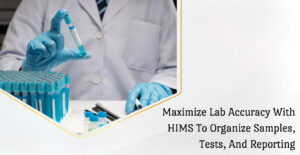What Is Meta App Manager? Should You Keep or Delete It? (2025 Guide)
What Is Meta App Manager on Android? [2025 Guide] If you’ve ever browsed your Android phone’s settings and noticed Meta...

What Is Meta App Manager on Android? [2025 Guide]
If you’ve ever browsed your Android phone’s settings and noticed Meta App Manager running in the background, you’re not alone. Many users are curious (and sometimes concerned) about what this app does, whether it’s necessary, and if it impacts privacy or battery life.
In this guide, we’ll break down exactly what the Meta App Manager is, how it functions on Android devices, and whether you should keep or disable it. We’ll also cover frequently asked questions to help you better understand its role on your smartphone.
What Is Meta App Manager?
Meta App Manager is a background system service that comes pre-installed on many Android phones when apps like Facebook, Instagram, or Messenger are installed. Developed by Meta Platforms Inc., this service helps manage and optimize the performance of Meta’s apps on your device.
Essentially, it tracks app usage patterns, improves cross-platform integration (like linking your Facebook and Instagram accounts), and ensures automatic updates or push notifications function correctly.
Why Is Meta App Manager on My Phone?
Meta App Manager usually installs itself silently when you download any app owned by Meta — like:
- Messenger
- WhatsApp (though less commonly)
- Facebook Lite
You might not see an app icon, but it runs in the background as a system-level process.
Is Meta App Manager Safe?
Yes, the Meta App Manager itself is safe and comes from a reputable source (Meta Platforms). However, because it handles background data, privacy-conscious users might be concerned about how much data it collects.
Meta states that it uses this service to enhance performance and user experience — not to read messages or steal personal information. Still, if you’re concerned about data privacy, you can disable certain permissions or restrict background activity.
What Does Meta App Manager Do?
Here’s a breakdown of the core functions of Meta App Manager:
- App Optimization: Helps Meta apps run smoother and launch faster.
- Push Notification Management: Ensures timely delivery of notifications from Facebook, Messenger, and Instagram.
- Cross-App Integration: Syncs data between Meta-owned apps (like login credentials or preferences).
- Data Collection for Diagnostics: Tracks how apps perform on your device for crash reports and analytics.
- Auto-Update Assistance: Supports seamless app updates in the background.
Can I Uninstall or Disable Meta App Manager?
You can’t directly uninstall Meta App Manager without root access because it’s often installed as a system service. However, you can restrict its background activity or disable it using the following steps:
- Go to Settings > Apps.
- Tap the three dots (⋮) > Show system apps.
- Scroll down and find Meta App Manager.
- Tap Battery > Restrict background usage.
- You can also Force Stop or Disable it (if your device allows).
💡 Note: Disabling it may cause issues with notifications or syncing in Meta apps like Facebook or Instagram.
Do You Really Need Meta App Manager?
If you use Meta apps regularly, then yes — it helps keep things running smoothly. If you’re a privacy-focused user or rarely use Facebook/Instagram, disabling it may give you peace of mind and save a small amount of battery.
For a deeper dive into Android system apps and performance optimization, you can explore resources like XY Ultra, which offers practical Android guides and tech tips.
FAQs About Meta App Manager on Android
Q1. Is Meta App Manager a virus?
No, Meta App Manager is not a virus or malware. It’s a legitimate system component from Meta Platforms, designed to enhance app functionality.
Q2. Why does Meta App Manager use data in the background?
It uses data to keep Meta apps updated, sync account data, and push notifications even when you’re not using the apps actively. You can limit background data usage in your Android settings.
Q3. Can I remove Meta App Manager without rooting my phone?
Not fully. Unless you root your device, the most you can do is disable or restrict its permissions and background activity. Removing it entirely requires advanced steps that could void your warranty.
Q4. Will disabling Meta App Manager affect Facebook or Instagram?
Yes. Disabling Meta App Manager might prevent Facebook or Instagram from syncing data properly or receiving notifications. It can also slow down the launch of these apps.
Q5. Does Meta App Manager drain battery?
It may use a small amount of battery in the background, especially if push notifications and sync services are active. If you’re looking to optimize battery, you can restrict it via battery settings.
Q6. How do I know if Meta App Manager is running?
You can check its status by navigating to Settings > Apps > Meta App Manager. Here, you can see battery usage, permissions, and memory usage.
Q7. Is Meta App Manager on every Android phone?
No. It’s only found on devices where Meta apps are installed — and not every version of those apps installs Meta App Manager. It’s more common on Samsung, Xiaomi, and Motorola devices.
Final Thoughts
Meta App Manager might seem mysterious, but it’s simply a background management tool for Meta-owned apps on Android. While it’s generally harmless and often helpful, privacy-conscious users may want to keep an eye on it or restrict its access.
If you’re serious about understanding your device and keeping things optimized, platforms like XYUltra.com offer a wealth of tips and how-tos for managing Android system components safely and effectively.